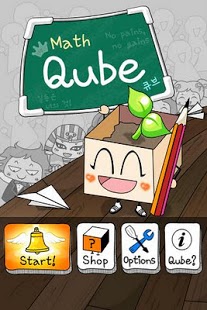Qube - Math 1.1
Free Version
Publisher Description
A completely new concept in mental arithmetic gaming!!
Math Qube is an excellent app for adults as well as kids to have fun with math while learning addition, subtraction, multiplication, division and mixed questions.
You can play 4 levels.
This app is perfect for you and your kids to help them improve and fine tune their math skills.
Train your mathematical skills with cute characters.
★ Features include…
♠ 5 categories : addition, subtraction, multiplication, division and mixed questions.
♠ 4 challenging levels : from simple questions to complex.
♠ A variety of Question types : Including Inequality as well as Identity questions.
♠ Extensive database of over 2000 questions.
♠ Funny sounds and cool characters.
♠ Decorating your own character.
♠ Solved problems remaining hidden.
♠ Reset of all games if needed.
◆ I hate mathematics. Is this only solving the questions tediously?
- Math Qube is different from the existing games that simply repeat calculations. It has a fun to decorate cute characters solving easy numerical formulas and collecting coins.
◆ Are the questions already brought out repeatedly? It is boring to solve the same question again...
- You don’t need to solve the questions you already solved. In Math Qube, the questions for which you answered correctly are not brought out again.
◆ Then, is there any way to solve again the questions already solved? I want to solve the question I already solved.
- There is a way you can solve the question again. Because Math Qube has the function to initialize the game you can solve the question again.
◆ I want to practice addition only. Should I necessarily solve multiplication and division too?
- It is composed of 5 categories such as addition, subtraction, multiplication, division and mixed formulas. You can choose your preferred field only and solve it.
◆ Mathematics is boring and isn’t this app the same?
- Math Qube is not a game to just solve questions. It is equipped with infinite ‘Streak System’ hence if you answer correctly consecutively you can get more points and coins. You can decorate the character with the coins you collected like this. Try to put various items which match the characters well on the characters. The character decorated appears on the main screen too. Don’t you want to have main screen different from those of others?
◆ What is the use to decorate the characters? They are not helpful for the games.
- In the items to decorate characters there is ‘Heart’ with which you can continuously solve the questions even if you choose wrong answer. The more Hearts you have the more helpful they are for progressing games. The dream of extending time for game is possible only when you decorate characters.
◆ Are only complicated questions which only adults can solve brought out?
- Questions are evenly brought out from simple calculations suitable for children to complicated formulas which only adults can solve. They are composed of 4 levels of difficulty so that everybody can enjoy. Choose a difficulty level suitable for you and enjoy.
About Qube - Math
Qube - Math is a free app for Android published in the Puzzle & Word Games list of apps, part of Games & Entertainment.
The company that develops Qube - Math is Paradigm Shift. The latest version released by its developer is 1.1. This app was rated by 1 users of our site and has an average rating of 4.0.
To install Qube - Math on your Android device, just click the green Continue To App button above to start the installation process. The app is listed on our website since 2011-12-18 and was downloaded 54 times. We have already checked if the download link is safe, however for your own protection we recommend that you scan the downloaded app with your antivirus. Your antivirus may detect the Qube - Math as malware as malware if the download link to com.shift.qubemath is broken.
How to install Qube - Math on your Android device:
- Click on the Continue To App button on our website. This will redirect you to Google Play.
- Once the Qube - Math is shown in the Google Play listing of your Android device, you can start its download and installation. Tap on the Install button located below the search bar and to the right of the app icon.
- A pop-up window with the permissions required by Qube - Math will be shown. Click on Accept to continue the process.
- Qube - Math will be downloaded onto your device, displaying a progress. Once the download completes, the installation will start and you'll get a notification after the installation is finished.